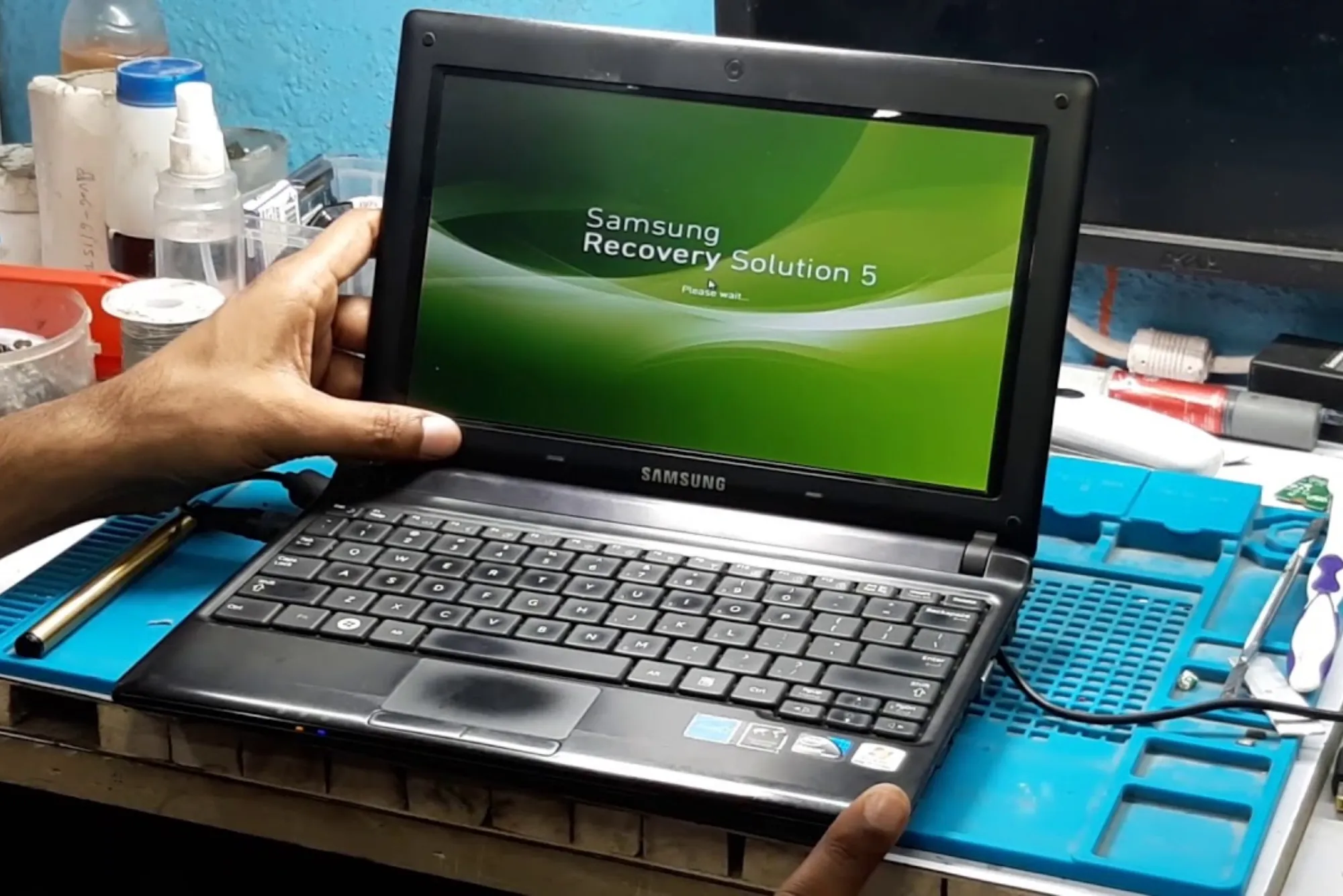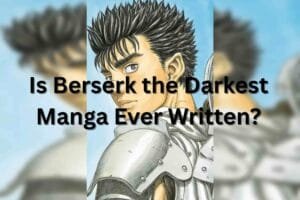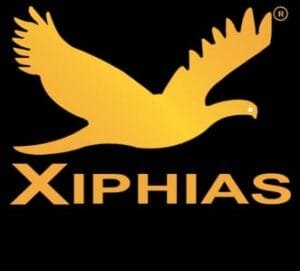Samsung Laptop Repairs: You Better Know Your Warranty And What To Do If Your Laptop Breaks
When buying a laptop, manufacturers make many efforts to ensure that their products are reliable and long-lasting. However, issues can still arise, and when they do, you need to be sure of what your warranty covers and your options for repairing your laptop. This article will guide you through the Samsung laptop repair services process and what to do if your laptop breaks.
What is a Warranty, and Why is it Important?
A warranty is a guarantee of the performance of a product or service. It is an assurance that if something goes wrong, the company that issued the warranty will take care of it. A warranty is important because it gives consumers peace of mind that they are covered if something goes wrong.
The manufacturer or retailer stands behind its quality when a product comes with a warranty. If you have a problem with a warranted product, you can take it back and get a replacement or repair it without paying for it yourself.
Warranties can vary in length, but most last for at least one year after you purchase the product. Some companies offer extended warranties for an additional cost. And some products, like cars, come with factory warranties that cover certain repairs for a set period.
If you’re considering buying a product, check what kind of warranty is offered before you make your purchase. And if you do have a problem with a warranted product, take advantage of the coverage by getting in touch with the company as soon as possible.

What are the Official Samsung Repair Services?
If your Samsung laptop breaks and is still under warranty, you have a few different repair options. The first is to take it to a Samsung service center. Samsung has service centers in many major cities across the United States. You can find the nearest one by visiting their website and entering your zip code.
Once at the service center, they will either repair your laptop on the spot or send it off to be repaired at another location. If they do send it off, it can take up to two weeks to get your laptop back. The second repair option is to use an authorized Samsung repair provider. These are businesses that Samsung authorizes to repair their laptops.
To find an authorized provider near you, visit Samsung’s website and enter your zip code. Once you’ve found a few providers, call them and ask about their rates and turnaround time. Depending on the severity of the issue, they should give you a general idea of how long it will take to fix your laptop and how much it will cost.
The last repair option is to do it yourself. This is only recommended if you are comfortable working with electronics and are familiar with taking things apart and putting them back together again. If you choose this route, follow all instructions carefully and research any parts you need clarification before beginning work on your laptop.
Third-Party Samsung Laptop Repair Services
There are many reasons to consider a third-party repair service for your Samsung laptop instead of going through the official channels. Perhaps you are out of warranty, or the issue you are experiencing is not covered. You may live in a rural area and don’t have easy access to a Samsung service center. Whatever the reason, there are some things you should keep in mind when choosing a third-party repair service for your Samsung laptop.
First, ensure the company you choose is reputable and has experience repairing Samsung laptops. Many fly-by-night operations claim to be able to fix any electronics, but they may not have the expertise or parts necessary to repair your laptop correctly. Research online and read reviews from other customers before entrusting your laptop to anyone.
Second, voiding your warranty is a real possibility when you have someone else repair your laptop. Even if the company you choose is experienced and reputable, your warranty will likely be voided if they make even a tiny mistake during the repair process. This means that if something goes wrong with your laptop down the road, you will be responsible for the entire cost of repairs.
Third, be prepared to pay more for repairs than you would if you went through Samsung’s official channels. Because third-party repair services are not affiliated with Samsung, they cannot access discounted parts or labor rates. In addition, they may charge extra for their time and effort.

How to Deal with a Broken Laptop Screen if You Haven’t Purchased Extended Warranty
If your laptop screen breaks and you still need to purchase an extended warranty, there are a few things you can do to try to fix it. First, if the break is just a crack in the screen, you can try using clear nail polish or super glue to seal the crack. This may not be a permanent fix, but it can help prevent the crack from spreading.
If the break is more serious, you’ll need to take your laptop to a repair shop. Many repair shops will charge by the hour, so getting an estimate is essential before you have them start work. If the damage is extensive, it may be more cost-effective to purchase a new laptop rather than pay for repairs.
Places to Buy Replacement Parts for Samsung Laptops
You can buy replacement parts for Samsung laptops in a few different places. The first place to check is the Samsung website itself. They will have a list of authorized resellers selling their laptops’ parts. Another option is to check Amazon.com or eBay.com. These websites usually have a variety of sellers with new and used parts. Finally, you can check your local electronics store. They may have fewer options than online stores, but they will likely have the most common parts you need.