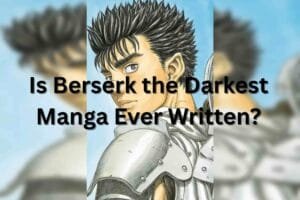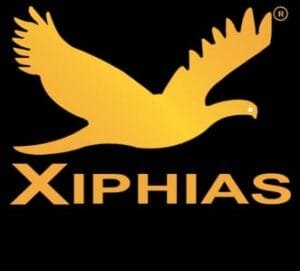Meta Description: Discover the tips and steps to help you define, link, and implement your website design vision.

Once the framework has been established and the arrangement becomes clear. One can begin or start with visual design. Each brand possesses its own uniqueness. It has both a distinctive appearance and voice. As a designer, it is your duty to convey the essence of the brand through your aesthetic decisions.
Freelance web designer in Dubai is the best website designer with all the latest techniques. You can hire him today for your website design and development.
If creating a website is what you desire, there are vital procedures to be followed. Proper planning and organization are necessary so one may proceed toward enhancing its visual appeal. Let us delve into each step in detail!

Step 1: Making a Moodboard
A mood board is like a picture puzzle. It helps us understand what a brand looks like. A brand is like a special personality for a company. People have to feel and know this personality when they see the website. To make a mood board, we gather pictures, words, and colors that match the brand. This helps us know how the website should look.
There is no inherent need for hierarchy or order in this casual gathering. Before you begin, ask the client to compile a list of terms or phrases that they connect with their brand. This should be a fast activity that focuses on the brand’s instant sensations or emotions. Moodboards assist the customer and designer in visualizing the essence of a brand. It also shows how the design will express it.
Step 2: Creating a Style Tile
Think of a style tile like a set of building blocks. We use these blocks to build the design of the website. A style tile has the colors, logos, buttons, and other things the website needs. We use the mood board and special words to make sure the website looks and feels right.
The design of a website should evoke the same sense of brand awareness.
A style tile serves as a visual reference for the website’s many design elements, such as:
- Logos
- Headers
- Body Copy
- Buttons
- Color Palettes
- Patterns
- Other Brand-Related Visuals
- Optional: words and phrases that invoke the brand’s emotional characteristics
Look back to the words that inspired the mood board and any more theme ideas it may have developed in partnership with the customer. Words like “elegant,” and “trusted,” conjure up completely distinct images. Consider how to represent those notions utilizing your trade’s tools: color, space, font, and so on.
Step 3: Putting Elements Together
Imagine you have different toy blocks. You can put them in different ways to build cool things. For a website, we put pictures, words, and buttons together in a neat way. This helps people find what they need.
Element collages show chunks of a website’s functionality. Making it tough to envisage how they’ll look in a fresh layout with genuine content. Element collages are useful but don’t get too fixated on features that might not make the final cut. Finally, element collages are best used as a personal scratchpad.

The appearance, feel, and visual aspects have all been accepted. It’s now time to start designing the pages and incorporating information.
A style tile will help you get started. Instead of figuring things out as you go, you’ll save time and have a more focused design. The client will not be surprised because they are already aware of the graphic aspects.
Style tiles are a nice place to start, but if something isn’t working in the actual layout, you can always replace it. That eye-catching color palette may be too much for some people. In a more simple arrangement, the styled logo may be obtrusive. Only by applying these styles to the actual design will you be able to know if they work.
Step 4: Starting to Design
Now we start making the website’s pages. We use the style tile to guide us. This makes the design process faster and better. It’s like building with a plan, so there are no surprises for the people who will see the website.
Step 5: Making a Style Guide
A style guide is like a rulebook for the website. It tells us how things should look and work. We can make a special online rulebook that stays updated as we work on the website.
A live style guide is the ideal approach to establishing an updatable style guide. A living style guide can be found on the internet, along with the site for which it provides rules. On a live website, it’s a password-protected page.
Step 6: Arranging Things
Think of your toy blocks. You can stack them in different ways to build cool structures. In web design, we arrange pictures, text, and buttons. This is important so people can find what they’re looking for. Like arranging your toys in your room so you can find your favorite action figure!
Enhance the design process by hiring a Professional website designer Dubai. Communicate ideas more and earlier. Prepare the material by mapping it, creating wireframes, and creating graphic components. It’s easy to skip steps, but doing so would on