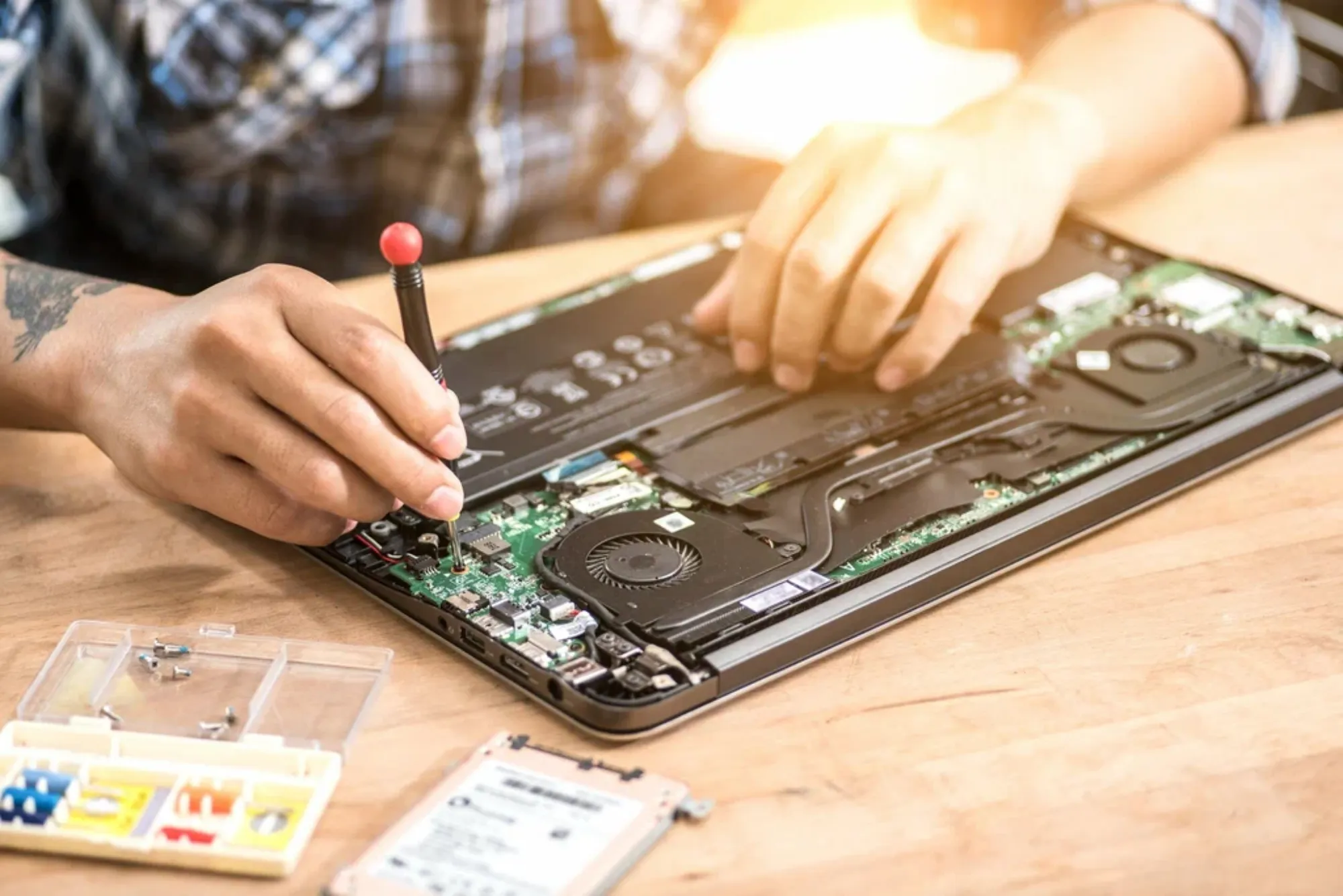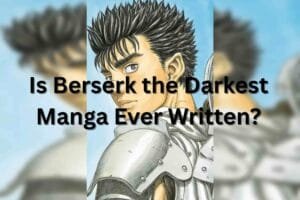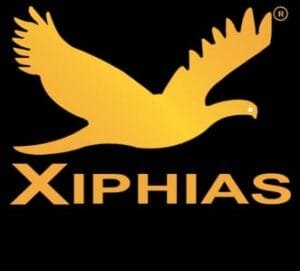HP computers, known for their innovation and reliability, are a popular choice for both personal and professional use. However, despite their advanced technology and robust build, these devices are not immune to issues. From hardware malfunctions to software glitches and connectivity problems, every HP computer may face challenges over time. This article delves into the various aspects of HP computer repair services, highlighting their importance in maintaining the performance and longevity of your device.
Understanding Common HP Computer Problems
HP computers can experience a range of issues that affect their performance and functionality. These problems can stem from hardware failures, software malfunctions, or connectivity issues. Addressing these issues promptly with professional repair services is crucial to ensuring your computer continues to operate smoothly.
Hardware issues are among the most common problems faced by HP computer users. Hard drive failures, for instance, can lead to significant data loss and system crashes. Hard drives are essential components responsible for storing your data, and when they malfunction, it can severely impact your computer’s performance. Professional repair technicians have the expertise to diagnose and replace faulty hard drives, ensuring that your data is recovered and your system is restored to its optimal state.
Battery problems are another prevalent issue, especially for HP laptops. Batteries can degrade over time, leading to shorter charge durations and diminished performance. If your laptop is not holding a charge or is draining too quickly, a technician can assess the battery’s condition and provide a replacement if necessary. This ensures that your laptop remains portable and functional for your needs.
Screen malfunctions are another common hardware issue. Whether it’s a cracked screen, dead pixels, or a complete screen failure, professional repair services can address these problems effectively. Technicians can replace or repair damaged screens, restoring clarity and functionality to your device.
Overheating is a critical issue that can affect HP computers. Excessive heat can cause unexpected shutdowns and long-term damage to internal components. Dust and debris accumulation can obstruct ventilation and cooling systems, leading to overheating. Professional technicians can clean internal components, improve airflow, and address any issues related to cooling systems to prevent overheating and ensure stable performance.
In addition to hardware problems, software issues can also disrupt the functioning of HP computers. Operating system errors can lead to slow performance, frequent crashes, and other glitches. These issues may arise from corrupted system files, outdated software, or configuration problems. Reinstalling or updating the operating system can often resolve these issues, ensuring that your computer runs efficiently.
Virus and malware infections are significant threats to HP computers. Malicious software can compromise your computer’s performance and security. Professional repair services can perform thorough malware scans, remove harmful software, and install reliable security programs to protect your computer from future infections. This ensures that your data remains secure and your system operates smoothly.
Driver issues can also affect hardware components’ performance. Drivers are essential for the proper functioning of various hardware components, such as printers, graphics cards, and network adapters. Outdated or corrupted drivers can cause these components to malfunction. Repair technicians can update or reinstall drivers, ensuring that all hardware components work correctly and efficiently.
Connectivity problems can hinder your HP computer’s ability to connect to the internet or other devices. Wi-Fi connectivity issues, for instance, can prevent your computer from accessing online resources. Technicians can diagnose and fix network adapter problems or update network drivers to restore connectivity. Additionally, issues with peripherals such as printers, keyboards, or mice can be resolved by troubleshooting connectivity problems and ensuring smooth operation.
The Importance of Professional HP Computer Repair Services
Opting for professional HP computer repair services offers several advantages. First and foremost, experienced technicians possess the skills and knowledge required to diagnose and address complex issues accurately. Their expertise ensures that repairs are carried out efficiently and effectively, minimizing downtime and preventing future problems.
Quality is another significant benefit of professional repair services. Technicians use high-quality parts and specialized tools to perform repairs. Using genuine HP parts and advanced diagnostic equipment ensures that repairs are durable and reliable. This contrasts with DIY repairs, where the risk of using subpar parts or inadequate tools can lead to further complications.
Time and cost efficiency are also crucial considerations. Attempting to repair your HP computer yourself can be time-consuming and potentially costly if mistakes are made. Professional repair services offer a quick turnaround and often provide competitive pricing. This saves you both time and money while ensuring that your computer is repaired correctly the first time.
Additionally, many professional repair services offer warranties on their work. This warranty provides peace of mind, knowing that if any issues arise after the repair, they will be covered. Furthermore, technicians can offer ongoing support and advice to help you maintain your HP computer, ensuring its continued performance and longevity.
Choosing the Right HP Computer Repair Service
Selecting the right repair service for your HP computer involves careful consideration. Start by researching potential providers and reading customer reviews to gauge their reputation and service quality. Look for businesses with positive feedback and a track record of delivering reliable and high-quality repairs.
Certifications and qualifications are also important factors to consider. Ensure that the repair technicians are certified and qualified to work on HP computers. Certifications from recognized organizations or HP itself indicate that the technicians possess the necessary skills and knowledge to perform repairs effectively.
Compare the services offered by different repair providers and their pricing structures. Choose a service that provides a comprehensive range of repairs and competitive pricing. Some services may offer free diagnostics or estimates, which can be advantageous when making your decision.
Customer service plays a significant role in the overall repair experience. Opt for a repair service that communicates clearly, provides timely updates, and is responsive to your needs and concerns. Good customer service ensures a smooth and satisfactory repair process.
Preventative Maintenance for HP Computers
Preventative maintenance is essential for keeping your HP computer in optimal condition. Regular software updates are crucial for maintaining compatibility and security. Ensure that your operating system and drivers are kept up-to-date to prevent issues and protect against vulnerabilities.
Installing and maintaining reputable anti-virus software is vital for safeguarding your computer from malware and viruses. Regular scans help detect and remove threats before they can cause significant damage.
Regular cleaning and maintenance of hardware components can prevent issues such as overheating. Dust and debris can accumulate inside your computer, affecting performance. Keeping your computer clean and ensuring proper ventilation helps maintain its efficiency.
Backing up important data is another crucial preventative measure. Regular backups to an external drive or cloud storage ensure that your data is safe in case of hardware failure or data loss.
HP computers are valuable assets, and maintaining their performance through professional repair services is essential. Whether addressing hardware malfunctions, software issues, or connectivity problems, expert technicians play a crucial role in ensuring your HP computer remains in optimal condition. By choosing the right repair service and following preventative maintenance tips, you can extend the lifespan of your HP computer and enjoy reliable, efficient performance for years to come. For comprehensive and reliable HP computer repair services, contact us today to experience the quality and expertise you need to keep your technology running smoothly.