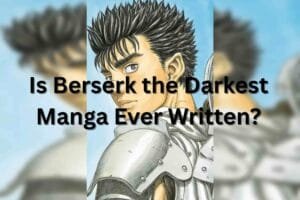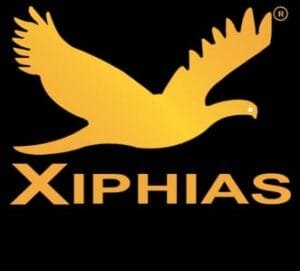The UAE leads in digital transformation worldwide as it advances government services and user experiences. Through its ICP Smart Services initiative, the ICA ( The Federal Authority for Identity and Citizenship) offers easy online access to essential services, simplifying tasks like visa applications, residency renewals, and ID card processing for residents and visitors, etc. So, continue reading the blog What are ICP Smart Services for Emirates ID in UAE? to know more about what ICP Smart Services are and how they are transforming the way government services are delivered in the UAE by our experts at the top business setup in UAE.
What are ICP Smart Services?
In the United Arab Emirates, the Federal Authority for Identity and Citizenship (ICA) works with an online portal called ICP Smart Services. It enables people to apply for immigration, citizenship, and identity services for themselves or their companies.
Smart services being used in ICP include the use of digital platforms in workflow, increased efficiency in processing, access to key services, etc.
Top Services Offered Through ICP Smart Services
1. For UAE citizens
Emirates ID: Citizens can apply for new IDs, renew current ones, and replace lost or damaged ones using Emirates ID.
Passport: Request for new passports, renew existing passports, and report missing or stolen passports.
Family Book Management: People can modify family information, add or remove dependents, etc.
The Sponsored Individuals Management: Useful to track Emirates ID and visa requirements of all persons that you have assisted in UAE.
2. For UAE Residents
Visa Application: Can apply for fresh visas for visiting, working, or settling down in a foreign country.
Visa Renewal: Assists in the process of visa renewal of the respective that has already been issued to the applicants.
Emirates ID Application/ Renewal: People can apply for Emirates ID for the first time or can apply for the renewal of their card.
3. For GCC Citizens &Residents
Sponsored Individuals Management: Maintain the Emirates IDs of candidates you sponsor in the UAE if they are citizens or residents of another GCC state.
Benefits of Using ICP Smart Services
ICP Smart Services provide numerous benefits to organizations as outlined below:
ICP Smart Services offers multiple advantages that make your interactions with immigration, citizenship, and Emirates ID in the UAE more convenient. Key benefits include:
1. Access anytime
Customers can submit applications for services, as well as track the status of applications and other processes from anywhere, including from the comfort of their own home or office.
2. Shorter processing times.
Digital workflows and automated processes greatly minimize the time it takes to process applications and requests.
3. Real-Time Tracking
Keep track of the progress in real-time and avoid unwanted follow-ups.
4. Reduced paperwork.
Reduce the demand for tangible documentation. Submit applications and documentation electronically to save time and reduce the likelihood of losing paperwork.
Who Has to Register for ICP Smart Services?
Following are the steps you need to register in the ICP elaborated by the professionals at our business setup consultants in Dubai.
Residents
Emiratis (UAE Citizens): To utilize the services linked to their identity cards, passports, and other citizenship documents, UAE nationals must first register.
Expatriates: The foreign nationals living in the country must register for ICP Smart Services to manage their residency permits, visas, and other services.
Visitors
Tourists: Travelers to the UAE, especially tourists, can opt for ICP Smart Services to apply for e-visas and manage their stay.
Business Travels : People visiting the UAE on business should use ICP Smart Services for visa applications and other associated formalities.
Business Entities
Companies and Organizations: Businesses that conduct business in the UAE must register to streamline their employees’ visa and residence processes, guaranteeing compliance with immigration requirements.
Government and Public Sector Employees
Government Employees: The government needs to register with ICP to handle any official documents and other services.
How to Register for ICP Smart Services?
The steps to register with the ICP Smart Services are quite easy to follow. Visit the ICP portal, give your information, and set up your profile. Here’s how you can do this without any problems :
1. Visit the ICP Smart Services Website
Go to the ICP Smart Services website from your computer or any mobile device.
2. Click on “Register”
Next, you have to look for the ‘registration’ option on the website.
3. Enter Personal Information
Give your full name/date of birth/nationality, and other personal details. Enter your Emirates ID number as well (if you are a resident) or your passport number if you are a visitor.
4. Create a Username and Password
Create a username and password as the next step. Make sure to choose a strong username and password as well.
5. Verify Your Identity
Verify your identity. You have to complete the identity verification process, which involves entering a one-time password (OTP) sent to your registered mobile number. Upload scanned copies/ photos of your ID documents (e.g., Emirates ID, passport).
6. Registration
Review the whole information and submit the application.
7. Get Your Account
Log in to the portal with username and password.
How to Use ICP Smart Services?
You can access the official ICP Smart Services website via a web browser, or you can either download the ICP Smart Services mobile app from the Apple App Store/ Google Play Store as well. The website provides a classified list of services you can avail of. You can also search for a specific service or browse by category (for example- Emirates ID/Visa/Passport etc).
Each of the service pages typically includes information on eligibility requirements, required papers, processing times, and associated fees. Before proceeding, make certain that you meet the criteria and have all of the relevant paperwork.
Most services let you start the application process online. This could include filling out an online form, submitting scanned copies of papers, and paying any required costs electronically.
How Can You Apply for Visas on ICP Smart Services
Here’s a step-by-step approach to applying for visas with the ICP smart services:
- Go to the official ICP Smart Services website or launch the mobile app on your device. Search for the “Visa Services” section or a comparable option in the main menu or dashboard.
- Select the type of visa. There will be options for Tourists, employment, and residence visas in the portal.
- The ICP site also includes an eligibility checker function. You can use the tool (if available) to make certain you meet the requirements for your desired visa type.
- The form also requires information such as your full name, nationality, passport information, and current resident status (if applicable). Some visas may require sponsor information (e.g., company sponsor for work visas).