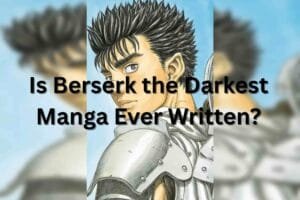An ID card printer is a specialized device designed to produce professional-quality identification cards on demand. These printers are widely utilized by businesses, schools, government institutions, and other organizations for the creation of secure and durable ID cards. From improving workplace security to streamlining access control, ID card printers play a pivotal role in enhancing organizational efficiency. If you’re considering implementing this technology into your operations, here is everything you need to know about ID card printers.
What Is an ID Card Printer?
An ID card printer is a piece of hardware used to print identification cards typically made of plastic (PVC). Unlike paper printers, these machines are tailored to handle rigid materials and ensure high-quality output. They employ advanced printing technologies such as dye sublimation or reverse transfer printing to embed text, images, and barcodes onto the card surface.
Why Do Organizations Use ID Card Printers?
1. Enhanced Security
One of the key reasons organizations adopt ID card printers is to create cards that improve security. Customized ID cards can include security features such as holograms, magnetic stripes, or RFID chips to prevent unauthorized access and fraud.
2. Cost-Effectiveness
Outsourcing ID card printing can be expensive in the long term, especially for organizations that frequently require updated or new cards. Owning an ID card printer enables cost-effective in-house production, reducing dependency on third-party vendors.
3. Customizability
With an ID card printer, institutions can customize their cards with logos, color schemes, and detailed information. This level of personalization not only enhances branding but also ensures the produced cards meet specific user needs.
How Does an ID Card Printer Work?
ID card printers use sophisticated printing mechanisms to produce high-resolution images and accurate text on plastic cards. Below are the two main technologies typically used:
- Dye Sublimation Printing: A process where colored dye is transferred onto the card surface using heat. The result is a sharp, full-color image with seamless gradients.
- Reverse Transfer Printing: This technology prints the card image onto a film layer first, which is then fused onto the card. This approach provides higher-quality prints and is ideal for printing on uneven card surfaces, including those with embedded chips.
What Features Should You Look for in an ID Card Printer?
When selecting an ID card printer, consider the following features to ensure it meets your needs:
Printing Volume
Determine the number of cards your organization will print regularly. For low-volume needs, an entry-level printer is sufficient, while large-scale operations may require industrial-grade machines.
Single-Sided vs Double-Sided Printing
Single-sided printers are suitable for basic card designs, but double-sided models are more versatile, allowing for the inclusion of additional information such as terms, photos, or contact details on the reverse side.
Connectivity Options
Choose a printer compatible with your current systems (USB, Ethernet, or wireless connectivity). Greater flexibility in connectivity ensures efficient operation across devices.
Security Features
Modern ID card printers can include lamination or UV printing options for added durability and counterfeit resistance.
Ease of Use
User-friendly interfaces and software compatibility should not be overlooked. A simple setup and intuitive operation can save time and effort.
Common Applications of ID Card Printers
1. Corporate Offices
ID card printers help businesses provide secure and professional employee identification badges to control building access and improve workplace safety.
2. Educational Institutions
Schools and universities use these printers for student ID production, enabling efficient access to campus resources, libraries, and events.
3. Healthcare Industry
Hospitals and clinics utilize ID cards equipped with specific security features for staff verification and patient identification.
4. Access and Payment Systems
Access cards for public transportation, gyms, or membership programs can be created using an ID card printer. Smart cards can also be programmed to store payment details.
Benefits of Owning an ID Card Printer
1. Immediate Access to Cards
Having your own printer allows for the instant issuance or replacement of cards without delays from external vendors.
2. Data Security
An in-house production setup ensures that sensitive employee or customer data remains secure within the organization.
3. Scalability
ID card printers can grow alongside your business needs. High-capacity printers can handle increasing demands effectively.
How to Maintain an ID Card Printer?
Proper maintenance of your ID card printer ensures it delivers optimal performance for years. Here are some tips:
- Regular Cleaning: Dust and debris can clog the printer mechanism, so it’s essential to use cleaning kits periodically.
- Use Genuine Supplies: Always use manufacturer-approved printer ribbons, cards, and cleaning tools to maintain high-quality prints.
- Update Software and Drivers: Ensure your printer’s software is updated to avoid compatibility issues with newer systems.
Where to Find Reliable ID Card Printers?
If you’re seeking dependable and high-quality ID card printers, consider exploring the options at Cardline UAE. They offer a variety of printers suited to different needs and budgets, ensuring your organization finds the perfect match.
ID card printers are indispensable tools for any organization prioritizing security, efficiency, and professionalism. Whether you manage a small business or a large institution, implementing this technology can elevate your operations significantly. By selecting a high-quality printer and maintaining it well, you’ll reap the long-term benefits of convenience and reliability. For more insights and an extensive range of ID card printers, visit Cardline UAE today!