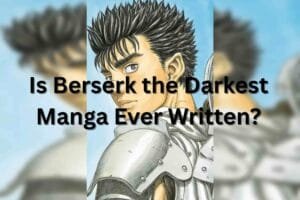Staying updated with your card balance is crucial for effective financial management. Al Ansari Exchange offers multiple ways to check your PayPlus Visa Card balance, ensuring convenience and accessibility. Below are detailed methods to help you monitor your balance anytime, anywhere.
1. Using Al Ansari Exchange Mobile App
The Al Ansari Exchange mobile app is a quick and easy way to access your balance.
- Step 1: Download the Al Ansari Exchange Send Money app from the Google Play Store or the Apple App Store.
- Step 2: Log in with your registered User ID and Password. New users can register by providing the required details.
- Step 3: Navigate to the ‘My Cards’ section.
- Step 4: Select your PayPlus card and click on ‘View Balance’ to check the current balance.
2. Through Al Ansari Exchange Website
You can also check your balance directly from the Al Ansari Exchange online portal.
- Step 1: Visit the Al Ansari Exchange Portal.
- Step 2: Log in using your User ID and Password. First-time users need to create an account.
- Step 3: Once logged in, select the ‘Check Balance’ option to view your PayPlus card balance.
3. At First Abu Dhabi Bank (FAB) ATMs
If you prefer in-person balance checks, FAB ATMs provide an accessible solution.
- Step 1: Locate a nearby FAB ATM.
- Step 2: Insert your PayPlus Visa card and enter your PIN.
- Step 3: Select the ‘Balance Inquiry’ option to view your available balance.
Note: You are entitled to two free balance inquiries per month at FAB ATMs.
4. Visiting Al Ansari Exchange Branches
For those who prefer in-person assistance, Al Ansari Exchange branches provide manual balance checks.
- Step 1: Visit the nearest Al Ansari Exchange branch.
- Step 2: Use the self-service Fawri machine or approach a staff member to check your balance.
5. Contacting Customer Service Hotline
Al Ansari Exchange also provides telephone support for balance inquiries.
- Step 1: Call their customer service hotline at 600 54 6000.
- Step 2: Provide your PayPlus Visa card details for identity verification.
- Step 3: The representative will inform you of your current balance.
Customer service is available from 8:00 AM to 12:00 AM, making it easier for users to get assistance anytime.
Exploring the Online Portal for Balance Checking
Accessing the online portal for your PayPlus balance inquiry is a straightforward process. Follow these step-by-step instructions to effortlessly navigate through the online platform and gain instant insights into your current balance. Stay ahead of your financial commitments with just a few clicks and ensure a seamless payment experience anytime, anywhere.
Checking your PayPlus Card balance online is a hassle-free way to stay on top of your financial situation. With just a few simple steps, you can access real-time updates, review your transaction history, and ensure your account is secure. It’s a convenient and essential tool for managing your finances effectively. Don’t forget to use strong passwords and enable two-factor authentication for added security. If you encounter any issues, our troubleshooting guide and PayPlus Card Balance Check support are there to help. Keep your finances in check and enjoy peace with PayPlus Card online balance checking.
Conclusion
Al Ansari Exchange provides multiple methods for checking the balance of your PayPlus Visa Card. Whether you prefer using the mobile app, online portal, FAB ATMs, visiting branches, or contacting customer service, these options ensure seamless access to your financial details. Stay informed and in control of your expenses by leveraging these convenient tools. At our website, you can check Metro Nol Card Balance.